|
|
HOW TO INSTALL TIBERIAN DAWN DOS (C&C1) IN WINDOWS XP
Incredibly the original DOS version of Command & Conquer can still be played in Windows XP! It's not completely straight forward, but by following this guide you shouldn't encounter any problems. It's based on Nyerguds' work which can be found here.
Create a directory on your computer to which you will install the game. For example C:\Program Files\Command and Conquer
From the CD copy the "install" directory into the directory you have just created.
You now have all the files you need to play the game. If you have a file called "game.new" then you can skip this step.
Download the 1.22 patch,
After completing the download, copy the patch file into the C&C directory; C:\Program Files\Command and Conquer
Double click on the patch to run the patch file, this will create three more files - Patch.exe, Patch.rtp, and Patch.txt.
Double clicking on Patch.exe will initiate the update process.
That's the patching done, now keep going:
Download conquer.ini.
Extract conquer.ini to somewhere like your desktop
Copy the file into the C&C directory; C:\Program Files\Command & Conquer
It should ask you to confirm the replacement of conquer.ini, click yes.
Now the game itself should work, but we need to fix the sound.
Download and install VDM Sound
Navigate to your Command & Conquer directory, right click on C&C and select "Run with VDMS"
In the configuration wizard choose "Set up a custom configuration" and click Next, then select "Create a new configuration from scratch" and click Next.
Click the Advanced button
In the Program tab, tick "Close DOS window on exit":
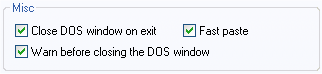
In the Compatibility tab, tick "Enable low-level" CD-ROM support":

In the SoundBlaster tab ensure Base port=0x220, IRQ=7 and 8-bit DMA=1:
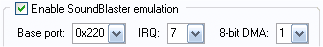
Click OK and then Next. Tick the "Add a shortcut to my desktop" option before clicking Finish.
You can now enjoy the game using the icon on your desktop:

|
|




